[Addendum: If you want to build this model but are finding it difficult or the instructions inadequate, I suggest looking at the Master Sword included in my Adult Link Equipment Pack. It is a bit easier and still of equivalent size to the small version of this template]
The Master Sword is perhaps Link's most important weapon in his various quests to save Hyrule. In it's Ocarina of Time incarnation, the sword rests in a pedestal inside the Temple of Time, where only a true hero has the ability to remove and wield it. Link uses it as his primary adult weapon and also by placing the sword back in the pedestal, can travel back in time seven years to re-visit (or pre-visit!) areas as a child.
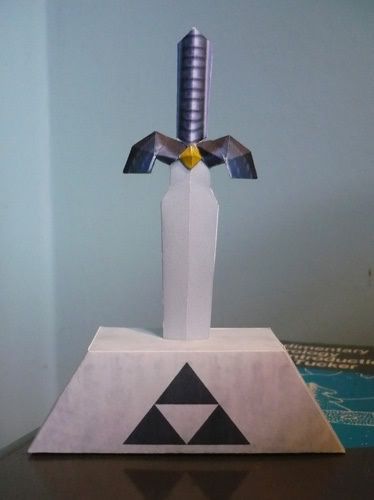
Download Here! (Updated Mediafire link)
I've made two templates, one a hard 13.7cm tall version which matches my standard Zelda scale, and an easier 16.5cm version for those who don't fancy messing around with some small parts.
The sword can indeed be removed and is a full model, though I don't recommend you keep doing it repeatedly as you might damage it.
It's not as easy as it looks and requires some patience with small pieces and accuracy when assembling the internal sheath- otherwise you'll have a wobbly sword that doesn't stand up straight. Hardly the blade of Evil's Bane!
Difficulty:
13.7cm - 5-7/10 depending on experience with small parts, not very beginner friendly!
16.5cm - 5/10 (not personally built but I can only assume it is easier because of the size!)

7 comments:
This is the first ever papercraft I have attempted in my entire life and it came out great despite the fact that I had to cut and color the pieces myself because I don't have access to a printer.
Thank you for posting such an amazing craft!
Thanks, glad you liked it. It's tougher than it looks so I'm pleased you were able to do it for your first craft!
I cant figure out the guards and cant open the pdo. Please help!
First, PDO files can be opened with Pepakura Viewer which is downloadable free here: http://www.tamasoft.co.jp/pepakura-en/download/viewer.html
(Doesn't work on Macs though)
Here's the matching tabs and edges:
http://img229.imageshack.us/i/msref.jpg/
Build the two pieces of the left guard seperately, then keep rotating the little ring until you find the position it can be glued in.
Btw the tab I coloured red can be ignored. It's meant to glue the two guards at the top, but because of the way they stick to the gem it is not needed. So that's one less bit to worry about.
It's not hard, just by unlucky coincidence it's possible to glue the tabs in the wrong place due to most of the edge widths being the same. But don't worry, this is the model I get the most questions for.
Thank's alot. By the way, its an awseome model.
The download doesnt exist anymore D,: It says the site expired last month and waiting for renewal or deletion. Any chance the nintendo papercraft site can put this template back up? :(
Thanks for letting me know, I've added a mediafire link now.
All crafts that were hosted by Nintendo Papercraft are dead links. Looks like I forgot to change this one!
Post a Comment